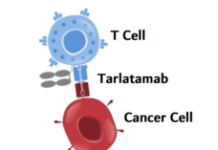A patient portal is a secure online website that gives people with cancer convenient, 24-hour access to their personal health information from anywhere with an internet connection. Under the recently enacted 21st Century Cures Act, health care organizations must share medical records electronically to all patients. Because of this, health care users can now read notes recapping their visits to the doctor’s office and look at test results electronically. Most patient portals also include features such as direct and secure messaging, online appointment scheduling, online bill payments, and online prescription refill requests.
Patient portals can be particularly helpful for people who are navigating cancer care. For example, people with cancer and survivors often require lifelong follow-up care and may have specialized treatment and survivorship care plans. Some people with cancer may also require close monitoring for treatment-related side effects, also called toxicities, and may need to have frequent lab or imaging tests. All of this can be more easily managed through the patient portal.
More importantly, research has shown that communication between patients and their health care teams can lead to meaningful improvements in survival and quality of life. By using electronic records effectively, people with cancer can gain a deeper understanding about their health, develop more trust in their providers, and be better prepared to interact with their providers about their care.
Here are some tips for using these patient portals effectively:
-
Understand that sometimes there is too much information with too little context. Sometimes, patients are notified that their test results are available for review, even before their oncologist is able to access those results. This may lead to confusion and anxiety about your situation. Before you access your test results, talk with your doctor about how and when you’re going to be able to discuss your test results.
-
If language in your portal is unclear, ask questions. A lot of the notes in your portal may be written using medical jargon and blunt language, as they are meant primarily for a medical audience. However, health care providers are trying to use more supportive language when making notes in a patient’s chart and are hoping to use less confusing medical jargon moving forward. If you have questions about the information you find in your patient portal, talk with your doctor about it.
-
Know when to expect a response. Most clinics have an established process for answering messages. When you send a message through your patient portal, a nurse might be responding to other messages and might have to forward your message to the doctor for input. Therefore, a response might take up to 48 hours. Also recognize that messages from patient portals are often only monitored during normal clinical hours, so messages sent after hours or on weekends will likely not get read until the next working day.
-
Never send an urgent message through the portal. If you’re having fevers while on chemotherapy or experience a significant change in your symptoms from what is typical for you, call the doctor’s office immediately.
-
Messaging on portals works well for straightforward questions. If you want to refill a prescription or ask a question about managing symptoms, using your patient portal to send those messages is convenient and simple. However, it’s very difficult to have more complicated conversations about prognosis or goals of treatment through electronic messaging. Because of this, it is often best to schedule an in-person visit to ask follow-up questions and learn more about your individual situation.
Electronic medical records are extremely helpful for reviewing what you talked about during your in-person visits. They can also help solidify your understanding of the treatment plan. Be sure to take advantage of this resource available to you, and know that we’re learning how to use these technologies together as doctor and patient.